Hii Frnds ...
So you have a nokia handset right ? Cool ...U might have faced the Software problem where your handset shows white screen when u turn ON ur phone... then it blinks for a couple of seconds and it switches OFF again ... It is 100% software problem ... the only solution you see is to show that handset to mobile repair shops and he charges u hefty sum for this 15 min procedure..
Here I will provide U with the solution on How you can Upgrade or Repair ur handset using just a USB cable. A software(Nokia Phoenix) , Firmware Update Files of your Handset (eg: If u r using Nokia 3110c handset ...Download Firmware Files RM 237. I will provide u with list of specific files for specific handset at the end ) and ur precious time of around 15 mins ...
...
Yes You read that correctly I didnt mentioned any "Cost" usually mobile repairer charges around 200-250 for this 15 mins procedure .. So here we Go ...
(I am taking an example of a handset Nokia 3110c which is showing a white screen when turned ON and after few blinks it turns OFF due to software failure).. Kindly follow dis procedure for Your handset.
Note: Charge your phone battery to its full level.
Beware that any hindrance (like power off, etc.) during the update process can damage your phone.
Step 1]
Download Nokia Phoenix Software from this link and install the setup on ur pc
http://www.driversdown.com/drivers/Nokia-Phoenix-Service-Software_92760.shtml

Step 2]
Download RM 237 files(for Nokia 3110c) ... you need to download these firmware files as per ur handset model... Google search it and u will find number of sites providing these firmwares For RM 237.
http://www.dl4all.com/6tw/tag/Nokia+3110c+firmware+v+7.21+RM+237+full+version.html

Step 3]
Disconnect all usb devices.
Connect ur phone with usb data cable without power on the phone to PC.
Open Nokia pheonix...
Click to "FILE" and select "Manage Connection"
Here keep "NO CONNECTION" as ur higher priority list because U r flashing a dead phone
Now Apply and Close it
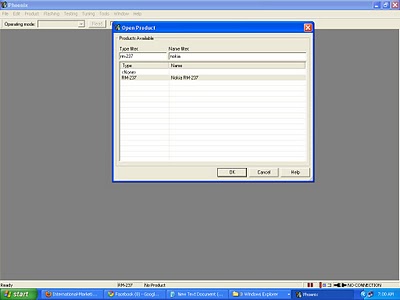
Next Select File ---> Open Product and choose ur Firmware file {RM 237 (in my case)}
Next Click to "Flashing" and then select "FIRMWARE UPDATE"

NOW you can select the firmware version as well as the product code at the top right which is showing a small browse window. Remember if the product code of the particular is not there just select the highest one.
Now Click to "Dead phone" and then press "REFURBISH". Now the flashing procedure starts ..Dont interrupt in between or else it might damage ur phone..
Wait until a message shows that "PRESS POWER BUTTON"Press it and wait until the phone automatically switch on.
Hurrrray !!!! U finally flashed ur Nokia handset without paying a single rupee
(NOTE : U can even upgrade ur handset with higher version of software that your handset currently have by using same procedure wid few changes that is in manage connection select USB as higher priority )
Check this Link for List Of Nokia Firmware Code List
http://homepage.mac.com/alvinmok/nokia/firmware.html
Njoyyyyy
So you have a nokia handset right ? Cool ...U might have faced the Software problem where your handset shows white screen when u turn ON ur phone... then it blinks for a couple of seconds and it switches OFF again ... It is 100% software problem ... the only solution you see is to show that handset to mobile repair shops and he charges u hefty sum for this 15 min procedure..
Here I will provide U with the solution on How you can Upgrade or Repair ur handset using just a USB cable. A software(Nokia Phoenix) , Firmware Update Files of your Handset (eg: If u r using Nokia 3110c handset ...Download Firmware Files RM 237. I will provide u with list of specific files for specific handset at the end ) and ur precious time of around 15 mins
Yes You read that correctly I didnt mentioned any "Cost" usually mobile repairer charges around 200-250 for this 15 mins procedure .. So here we Go ...
(I am taking an example of a handset Nokia 3110c which is showing a white screen when turned ON and after few blinks it turns OFF due to software failure).. Kindly follow dis procedure for Your handset.
Note: Charge your phone battery to its full level.
Beware that any hindrance (like power off, etc.) during the update process can damage your phone.
Step 1]
Download Nokia Phoenix Software from this link and install the setup on ur pc
http://www.driversdown.com/drivers/Nokia-Phoenix-Service-Software_92760.shtml

Step 2]
Download RM 237 files(for Nokia 3110c) ... you need to download these firmware files as per ur handset model... Google search it and u will find number of sites providing these firmwares For RM 237.
http://www.dl4all.com/6tw/tag/Nokia+3110c+firmware+v+7.21+RM+237+full+version.html

Step 3]
Disconnect all usb devices.
Connect ur phone with usb data cable without power on the phone to PC.
Open Nokia pheonix...
Click to "FILE" and select "Manage Connection"
Here keep "NO CONNECTION" as ur higher priority list because U r flashing a dead phone
Now Apply and Close it
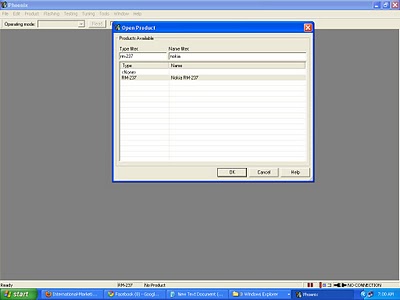
Next Select File ---> Open Product and choose ur Firmware file {RM 237 (in my case)}
Next Click to "Flashing" and then select "FIRMWARE UPDATE"

NOW you can select the firmware version as well as the product code at the top right which is showing a small browse window. Remember if the product code of the particular is not there just select the highest one.
Now Click to "Dead phone" and then press "REFURBISH". Now the flashing procedure starts ..Dont interrupt in between or else it might damage ur phone..
Wait until a message shows that "PRESS POWER BUTTON"Press it and wait until the phone automatically switch on.
Hurrrray !!!! U finally flashed ur Nokia handset without paying a single rupee
(NOTE : U can even upgrade ur handset with higher version of software that your handset currently have by using same procedure wid few changes that is in manage connection select USB as higher priority )
Check this Link for List Of Nokia Firmware Code List
http://homepage.mac.com/alvinmok/nokia/firmware.html
Njoyyyyy



